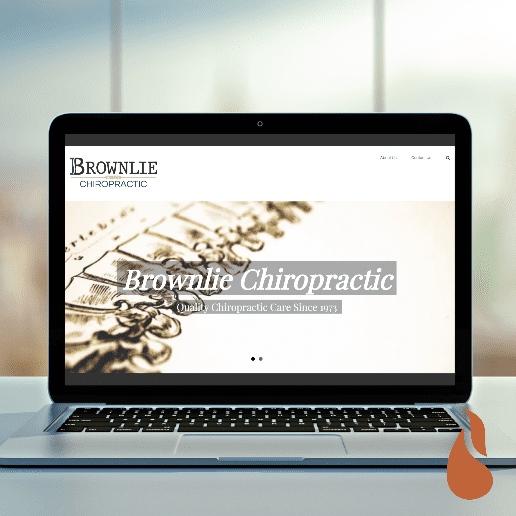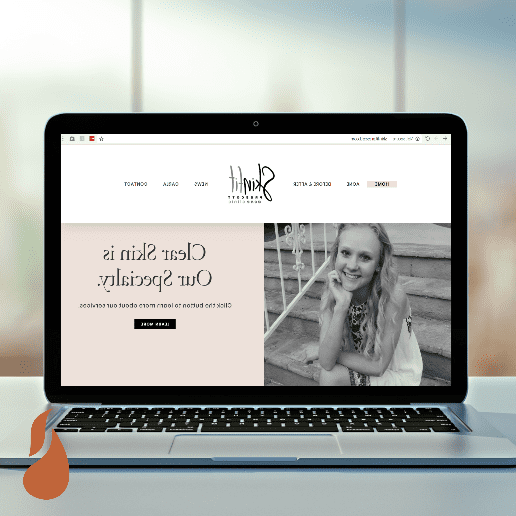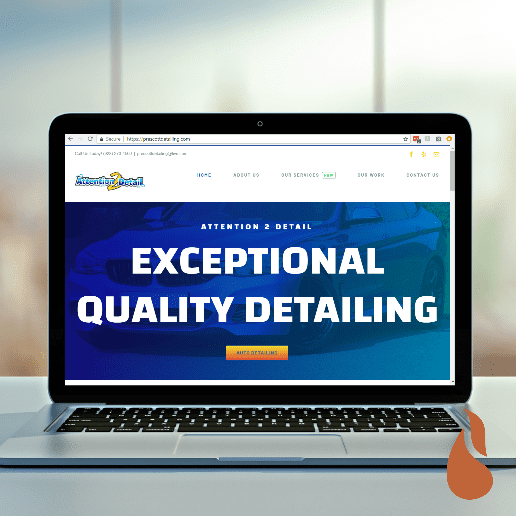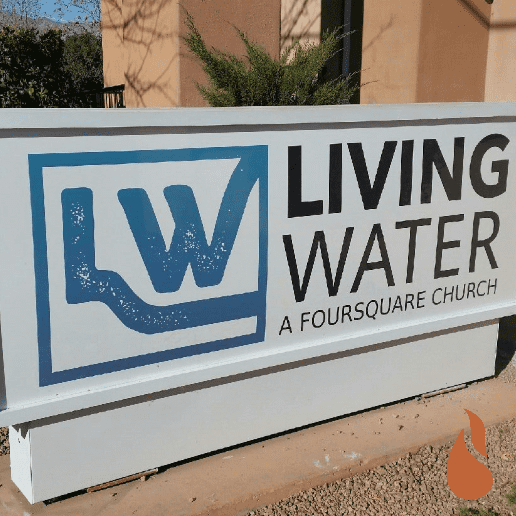Skyrocket Your Contracting Job Leads
Your excellence deserves attention. We’ll help you get seen by quality clients and double your contracting or remodeling job leads within only 90 days using our high-impact digital growth strategies. Want to increase your sales and revenue?
High-Impact Digital Growth Strategies Designed Specifically for Contractors and Remodelers
You Focus On Doing Quality Work & We’ll Generate New Jobs Online
Our Proven Systems Will Drive More Quantity And Quality Jobs For Your Remodeling Company from the Internet

Project Accelerator
Unlock The Full Potential Of Your Digital Ads with Our Project Accelerator System
Maximize the impact of your online presence and attract more customers to your remodeling company with our expertly managed Google Ads campaigns.
Our Accelerator System is designed to supercharge the effectiveness of your advertising efforts and land more jobs faster.
We’ll even provide a custom landing page (if needed) and provide monthly reports to track the progress of your campaign.
Ideal for remodelers with a minimum monthly ad budget of $1,000 and willing to spend at least $695 per month on ad management.

The Ultimate Growth System
The Ultimate Long-Term Growth System, Including Both Google Ads and SEO
Attract new customers to your remodeling business with our expertly combined SEO and Google Ad management services. Our advanced SEO strategy will organically boost your search engine rankings over time, while our professional Google Ad management generates quick results.
With a monthly keyword-optimized blog post written by our expert copywriter, and a custom landing page (if needed), our PPC + SEO package is designed to drive results.
This package is ideal for clients with a minimum digital ad budget of $2,495. That price includes a Google ad buy, Google ad management, advanced SEO services and 1 blog post per month.
For highly competitive markets, additional investment may be required. Contact us for more information.

Social Media Add-On
Maximize Sales With A Comprehensive Social Media Strategy And Expert Management
Take your social media presence to the next level with our comprehensive social media marketing services.
Our team will plan, design, write, and post on Facebook and Instagram 3-4 times per week, along with boosted posts on the larger packages.
For optimal results, we recommend using this package in conjunction with our Accelerator or Growth package.
Starting at $595/month, our social media management packages are designed to drive results and increase sales.
What Our Clients Say
Some kind words from our respected clients
We are Experts at Promoting Remodeling Contractors
Ablaze Media specializes in the needs of contractors. Our staff even wrote and published a book on digital marketing called “The Ultimate Guide for Small Business Digital Marketing.” Our crew is researching and writing new content all the time. Here are a few of our latest articles about digital marketing for contractors.
Are You Ready For More Quality Job Leads And Increased Revenue?
Your excellence deserves attention. If you’re serious about growing your business, we’re confident that our proven job-lead generation strategy will improve your bottom line. Let’s talk about your remodeling business’s specific needs and requirements and plan the steps to get you there.
Over 10 Years Of Professional Marketing Experience
Founded by Mark Stafford, who has been in the industry since 1997.
Ablaze Media brings together a team of top copywriters, ad managers, social media marketers, and website designers to deliver professional and high-quality services to clients from all over the world.
With our studio located in Prescott, we pride ourselves on our commitment to quality design, competitive pricing, and integrity, ensuring that all projects are delivered on time and in line with our original bid.

Our work

Marketers With A Passion For Kitchen Remodeling
Just like your team has a passion for remodeling kitchens, our team has a passion for remodeling marketing strategies for contractors.
With a keen interest in interior and architectural design, we’re aware of all the latest trends and news in the industry ‒ putting us in a great position to market your brand.
Ready To Talk About Your Business’s Path To Revenue Growth?
Use our quick and easy form to schedule a free consultation with our team. This meeting is purely introductory, where we’ll discuss your business’s current standing, your future revenue and goals and how we can help you to achieve these goals.
We’re happy to communicate via phone, email, or text, and can even schedule an in-person meeting at your business or coffee shop of your choice. We work with managers, marketing directors, and business owners throughout Yavapai County.
Our services are affordable for small businesses, and we’re dedicated to helping you expand and attract more customers.
We look forward to meeting you!
Latest Posts
The Role Of Construction Marketing Agencies In Boosting Your Local Lead Generation
In the world of construction, a solid reputation and a knack for quality work might have been enough to keep your business afloat in the past. However, in today's digital [...]
Google Ads vs Meta Ads: Which Are Best For Kitchen Remodeling Contractors?
The Phoenix kitchen remodeling industry is booming, and while this is great for you, it’s also the same for the competition. As a kitchen remodeling contractor, you've probably been pulled [...]
How PPC Ads Can Bring Consistent Leads to Your Kitchen Remodeling Business
If you're a kitchen remodeling business owner, you know how all too well how devastating it can be to experience those dry spell months with few or no job leads. [...]
Designed, Hosted and Maintained by Ablaze Media | © Copyright 2012 – 2022 | All Rights Reserved